Quota Network Drive
Open your any partition and create a folder for example I created a folder name as quota
Right click on the folder and go to properties
Go to sharing tab and click on "Advanced Sharing"
Select "Share this folder" and click on "Permissions"
Check all the allow boxes and click "OK"
Now go to Active Directory Users And Computers
Select the user which you want to set quota drive right click and select properties
Go to profile tab
Select the home folder click on connect select your drive letter. I select Z and in the to box type
"\\your server PC name\your folder name\%username%"
%username%: will put all the users you selected
For example: \\server\quota\%username%
Click "OK"
Now you can see the users i selected their folder is automatically created. In that shared quota folder
Now zain have its drive
And asif have its drive
If you want to set specific size limit to different users. It will be implement using this method
Right click on that drive which you want to set as quota drive go to quota tab and check the box"Enable quota managements"
Set the limit it will be implement to all the users.
If you want to set quota to different users click on "quota entries"
It will shows this explorer
Now click on "new quota entry"
Type the user name and click on "Check Name"
If the user exist it will automatically shows full name
Now click on "limit disk space to"
Select the limit and click "OK"
Now you can see that entry is added in quota entry





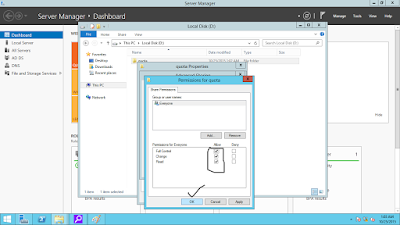

















0 comments:
Post a Comment