Map Drive
Go to your server open any partition and create any folder for example: I create folder named map
Right click on folder and select "Properties"
Go to sharing tan and click "Advance Sharing"
Check the box of "share this folder"
Click " Permissions"
Check the all boxes of allow and click "OK"
Click on "close"
Go to your client open "My Computer"
Click on "Networks"
Now you can see your shared folder is here
Right click on shared folder and select "Map network drive"
Select any letter what you want where shows Z: and check the box of reconnect at logon
Now you can see in My computer console map drive is added. Users can save their file in it. In the case of crash their files will be saved in that map network drive



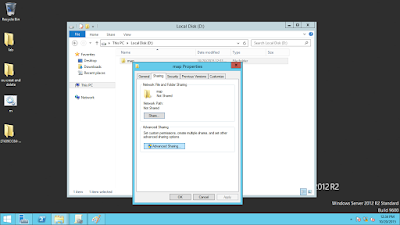










0 comments:
Post a Comment